Digital tools for boardgames and roleplay games
Published on October 28, 2021
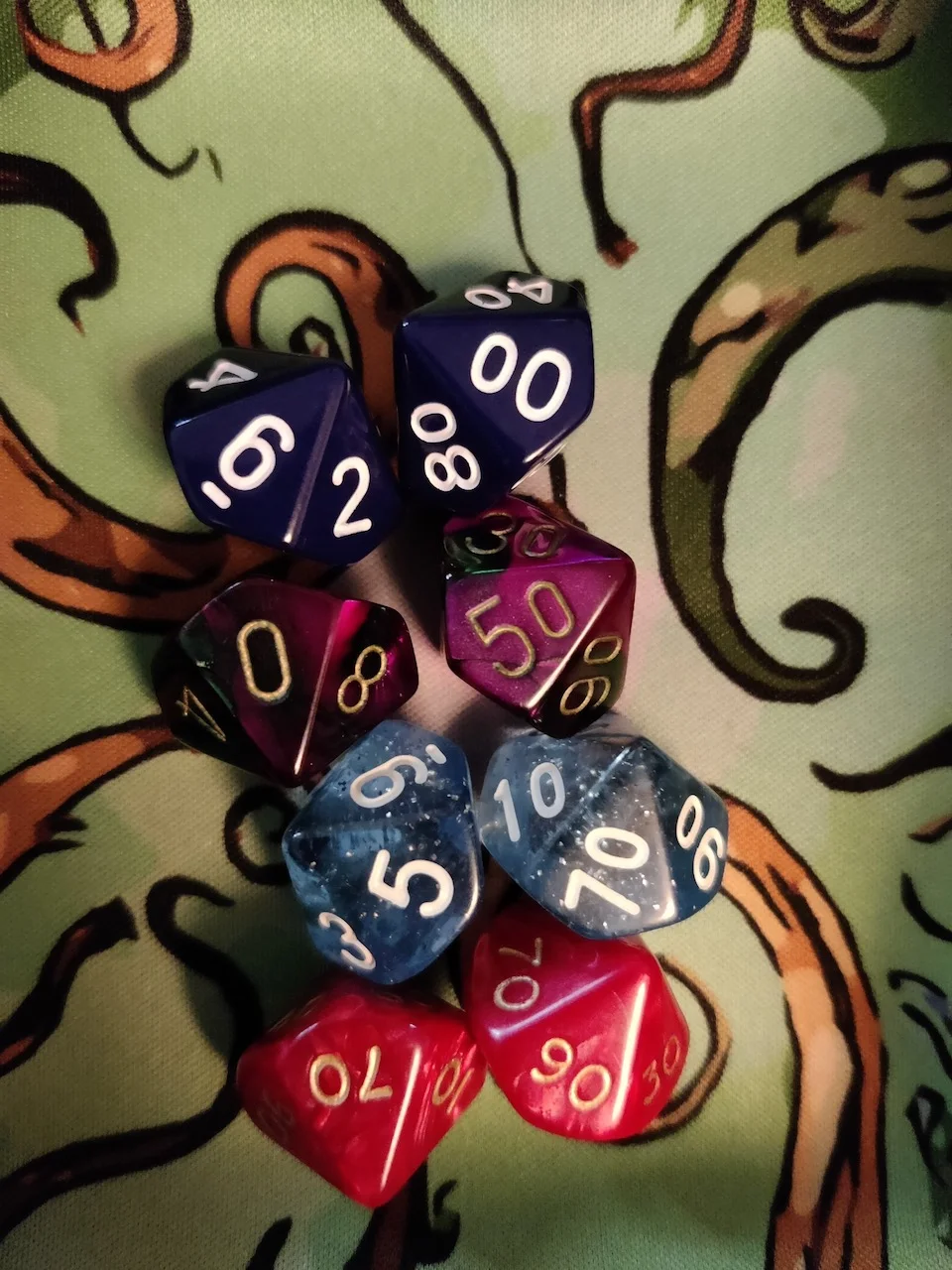
I endlessly discover cool digital tools, apps, and websites for enhancing board games and roleplay games and needed an excuse to try them. So I wrote a blogpost!
I am aware that some tools overlap categories, and in those cases, I have tried to put them in a category that makes the most sense.
A living guide
- I am fully aware that I will continuously discover more and more tools I can add to this list. So check back regularly for updates.
- I will also attempt to convert this list to other formats, including an awesome list and video(s). As I create those, I will add links here.
- If you want to suggest entries and are familiar with GitHub, then suggest changes here.
Character sheets
MPMB’s Character record sheet
When I first moved to Berlin, D&D 5e was in its early years and D&D beyond not such a commonly used tool. So to get around the complex maths involved in creating and maintaining D&D character sheets, we used MPMB’s character sheets. I haven’t used it for a few years now, but the project remains popular, highly customisable, and pretty darned epic. It’s a large fillable PDF with a lot of JavaScript code behind the scenes that adds variables and calculations to give you everything you need. The file size can end up quite large, and you generally need to use Acrobat (reader is fine) for it to work. Still, with the code open source, and a large community contributing official and unofficial content sources, it’s perfect for those of you hitting the limits of the D&D beyond free tier or who like to have offline PDFs instead of a web platform for your gaming.
Mapmaking
There are so many mapping tools it’s hard to evaluate the differences between many of them.
Inkarnate
Another web-based mapmaking tool, Inkarnate has reasonable free and paid tiers, allowing for high quality (up to 4k) exports for print. You start with a map style (also limited by tiers) and then create maps with a suite of tools you typically expect in these tools, including brushes, stamps, layers, pens, paintbrushes, text annotations, and much more.
Wonderdraft
A cross-platform tool for $29.99 (one of the more highly-priced options here), the website for Wonderdraft is minimal, so it’s hard to figure out quite what it offers over and above many of the other tools in this section. One of the main features that jumped out to me was the support for digital pens, making map creation more fluid.
Dungeondraft
From the same creator as Wonderdraft, dungeondraft is optimised for creating internal maps and so also includes tools for handling lighting and objects. For those of you using VTTs, there are modules for including maps directly into them.
Illwinter’s Floorplan generator
Available on Steam for about $/€5, I haven’t been able to test Illwinter’s, but it’s a reasonably popular tool amongst my gaming community. It has multiple terrain types, icons, random or fixed generation, lighting, and import and export options.
Azgaar’s fantasy map generator
With an interesting old fashioned map look, Azgaar’s focuses on generating entire landmasses complete with geographical features and place names. You can generate world maps based on political regions, religious differences, and more. You can change the style, the colours, and the features included on the map. All in all, it’s a great free tool for quickly throwing together a large scale map you can build upon.
Hex Kit
A small and compact cross-platform desktop application designed to be simple and focus more on “art” than complex features, menus, and tool bars. The main application is a map of hexes and a handful of tools for painting, rotating, and annotating tiles. The main power in Hex Kit is the plethora of custom tilesets you can call upon to use to populate maps. These are all PNG files so that you can create your own.
DungeonFog
With a handful of pricing tiers, you can create up to 3 maps on DungeonFog for free.
It lets you create maps with vector tools and thousands of pre-built props and lighting effects. You can add GM notes, export maps and share them with others, controlling what they can see. In addition, to mapmaking tools, it also offers GM notes and a marketplace.
Worldographer
A cross-platform Java application, Worldographer works for free, but you need to pay $30 to unlock “power features”. As far as I can tell, it is a more traditional hex-based map building tool that can create detailed maps from a global down to a city level. It can autogenerate maps for you.
It’s a desktop application, built, I think, in Java, which can make it a little non-native and sluggish, but it’s nice to have something that isn’t web-based.
Dungeon Scrawl
If you’re looking for something to create old school dungeon maps reminiscent of those found in games from decades ago, then Dungeon Scrawl is the tool for you. It’s browser-based and free (for now) with a clear interface, presets, layers, a variety of drawing tools, and some interesting export options (STL to import into Blender anybody?).
Campaign Cartographer
Many gaming mapping tools are web-based, and when I saw a good old fashioned desktop application in the form of Campaign Cartographer I jumped on a bundle deal and was super keen to try it. Well, it’s comprehensive, that’s for sure, but the interface follows its own paradigms, not those standard in most design applications, which means I frequently find myself pretty stuck and confused about how to do… anything, to be honest. So it sits in my Windows virtual machine (it’s Windows only), taunting me. One day I will try it again. One day.
Mipui
An open-source and registration free collaborative mapping tool (but saved to the “cloud” 🤔 🤷♂️), Mipui is simpler and quicker than many other options on this list. It offers strict grid-based “painting” of walls and other scenery and the ability to create read-only versions of maps for players that also hide certain defined elements for the GMs’ eyes only.
Virtual Tabletops
Roll20
If you’re looking at virtual tabletops for playing RPGs online, then you likely know Roll20 and quite possibly use it, so I won’t go into too much detail. It supports a bunch of different game systems and includes features such as:
- character sheets that are customisable allow for direct rolling, scripting, and more
- maps with layers, measuring tools, dynamic lighting, and much more
- video, voice, and text chat
- resources for game rules and reference
- game log
- music and sound effects
- automation scripting
It regularly adds features and has a handful of different payment tiers that add different aspects to core features.
Find out more at http://roll20.net.
Foundry
Placing itself as a “developer-friendly” virtual tabletop, gamers self-host Foundry and their players connect to the running instance. This allows for more control over each instance, but of course, has some technical overhead. It’s a one-off payment, with some reasonable system requirements, but nothing that won’t put off too many dedicated gamers. It has many features, some of which can be a little daunting, but like any self-hosted software, it depends on how you set things up. These features include:
- Official and community submitted game system and world packs. Game publishers submit some of these as “official” content and are an additional purchase.
- Game worlds that consist of a system and a set of entities in the world such as actors (characters), scenes, and items
- Sound effects and music
- Text chat and game journal
- Maps with layers, annotations, measurements, dynamic lighting and other scenery features
- Dice rolling from character sheet and manual
- combat encounter handling
- rollable table with pre-defined outcomes
- macros, API access, and an extension framework
Owlbear Rodeo
Aiming to be a much simpler VTT, Owlbear Rodeo doesn’t offer a whole suite of game systems or worlds but offers a quick way to get a group together. You create a game, invite people and start adding (basic) graphics and tokens. It has basic audio sharing and a dice roller. Owlbear Rodeo is perfect if you just need somewhere to visualise a game and not much more.
Audio
Syrinscape
Providing sound effects, ambience & background music, Syrinscape ships with a large library of sounds for SciFi, Fantasy, and some other settings, but also lets you create your sounds. In every case there are layers to the sounds, and with a variety of sliders to adjust the levels of certain tracks, there’s a lot of customisation available. It isn’t so cheap at $10.99 per month, but you can also buy separate packs, but the monthly subscription is kept up to date with all packs.
The application works on all desktop and mobile platforms. If you’re running it on a desktop, you have the option to pipe the output into other applications for even more flexibility, especially with online games.
Tabletop Audio
Voice assistants are a perfect tool for interacting with thematic music. Imagine in the middle of the game shouting, “Hey doodad, more Inn atmosphere”, that’s the future right there.
Tabletop audio does just that and is available for Alexa and Google Assistant. It has over 277 compositions that are a mix of music and ambience, some with extra options only open to patreons of the project. I don’t think that tabletop audio reacts quite the way I describe above… until now, with the recent launch of “SoundPad”, though I am not sure SoundPad is available for voice assistants. So while my dream of conducting some sort of fantasy orchestra with my voice might not be quite realised, it’s still pretty cool.
Miscellaneous toolkits
The Dhole’s House for Call of Cthulhu
Existing since 2014, the Dhole’s house is something of a classic resource for Call of Cthulhu (and now Pulp Cthulhu) players existing of the following tools:
- Pre-generated characters
- Hand out generators
- Dice rollers
- Name generators
- Plot generator
I used it myself to generate a bunch of NPC stats, and it’s easy and quick to use.
Donjon name generator
Another classic tool existing since 2009, Donjon generates names. Lots and lots of names. Names for D&D, fantasy, SciFi, fiction, and more. If you need a name for a character or NPC, Donjon can generate it for you.
But there’s more! Donjon also generates:
- Maps
- World demographies
- Dungeons
- Treasure maps
- Inns
- Towns
- Jobs
- Weather
- Treasure
- And frankly much, much, much more
Yeah, there’s a reason Donjon is a classic tool 😅.
GM Binder
Something of a tool for finding content like DM’s guild combined with creation tools for that content.
The creation tool is a dual-pane markdown/preview editor with a handful of custom features for RPG content creation (mostly focussed on D&D), including formatting, page layout snippets, and variables. If you pay for a premium subscription ($6 per month), you can export higher quality PDFs, use and manage more document themes, and a few other features.
I don’t see any (direct) monetisation options for content you create, and I am unsure what content discoverability is like, but it’s a good start if you want to quickly create content.
Homebrewery
A free and open-source version of the similar tool from GM Binder (maybe it’s the same tool), homebrewery (as the name suggests) is for creating homebrew content primarily for D&D.
It’s a dual-pane markdown and preview editor with some custom syntax, and you can further customise with other web technologies such as HTML and CSS. Tools for pre-filling lists from the player’s handbook and tables for things such as new classes are included. When you’re finished you can share a link or export to PDF, and while not open source, homebrewery has an active community for making suggestions and reporting issues.
Fantasy world creator
I am not completely sure if the product is still active, but there’s still an active community around it, so if you can find a copy, then it’s still useful.
This physical kit consists of a series of dry wipe components, including board sections, cards, minis, and aids. These help you quickly prototype game ideas and run games and campaigns with them. Expansions (again, availability may vary) add treasures, an entire GM book, and more.
Kasson
A mixture of different tools and resources for D&D, Warhammer FRP, and Pathfinder (but mostly D&D). Kasson includes (and there’s a LOT) maps, dice rollers, DM screen, various random generators, maps, articles, session hooks, and so much more. The creator also makes a handful of their own computer games, merchandise, and a few other random things. The navigation is somewhat random, but there’s so much content, you’re sure to find something useful.
World creation
World Anvil
With a variety of paid plans and a free tier (with ads), World Anvil is a feature-packed tool for managing all aspects of worlds and campaigns you create. The features include:
- Categorised wiki pages
- Maps (file upload, not creation)
- Timelines
- Secrets (wiki pages with permissions)
- Stats
- Images and assets
- Admin tools such as a calendar, to-do lists
You can also choose to make it public and share your creations for others to use.
Legend Keeper
You can’t try Legend Keeper without signing up (and paying) for beta access, but from the screenshots and feature list, it’s a pretty comprehensive and compelling feature list. At its core is a wiki and atlas with rich text editing, linking, and collaboration. To me, it almost feels like Scrivener (a popular writers tool) for games creators and organisers, but maybe it’s too good to be true. One day maybe I will try it and see.
Scenario creation
Chronicles of Crime scenario editor
As a mystery-solving scenario-based board game, Chronicles of Crime lends itself to community contributions, and there’s an official scenario editor for just this. It’s Windows-only, and like other entries in this section, there’s a degree of complexity involved in creating a scenario for an app-based board game.
Valkyrie - Mansions of Madness and Descent
Two classics in the world of scenario-based board games from Fantasy Flight, Valkyrie is an unofficial editor for creating scenarios. It allows you to select tiles and other objects from the games and expansions and does a pretty good job of making the complex process of creating a long scenario as simple as possible.
Expedition
Another app-driven adventure game, Expedition is a series of card decks, plus an open-source app for driving scenarios with the cards. It uses a Twine-like custom markup language for defining scenarios, and the vast majority of scenarios are community created. I have even created two myself 😁.
Online boardgames
Vassal
Long before all the web-based boardgames platforms that came into their own during the pandemic was Vassal. Starting in 2009, Vassal is an open-source desktop tool (again, I think Java) that you can play with other players live across a network or turn by turn in however you wish. It consists of one core application and downloadable modules created by the community. There’s no fee, and as it’s open-source, if you find problems or things missing, you can make changes and fix yourself.
Tabletop simulator
Board game arena
If you like what you're reading, support my work

Simple and clear, but packed with features, Simple Screenshot is a drop in replacement for macOS.
Get Simple Screenshot
Scrivener is the go-to app for writers of all kinds, used every day by best-selling novelists, screenwriters, non-fiction writers, students, academics, lawyers, journalists, translators and more.
Get Scrivener